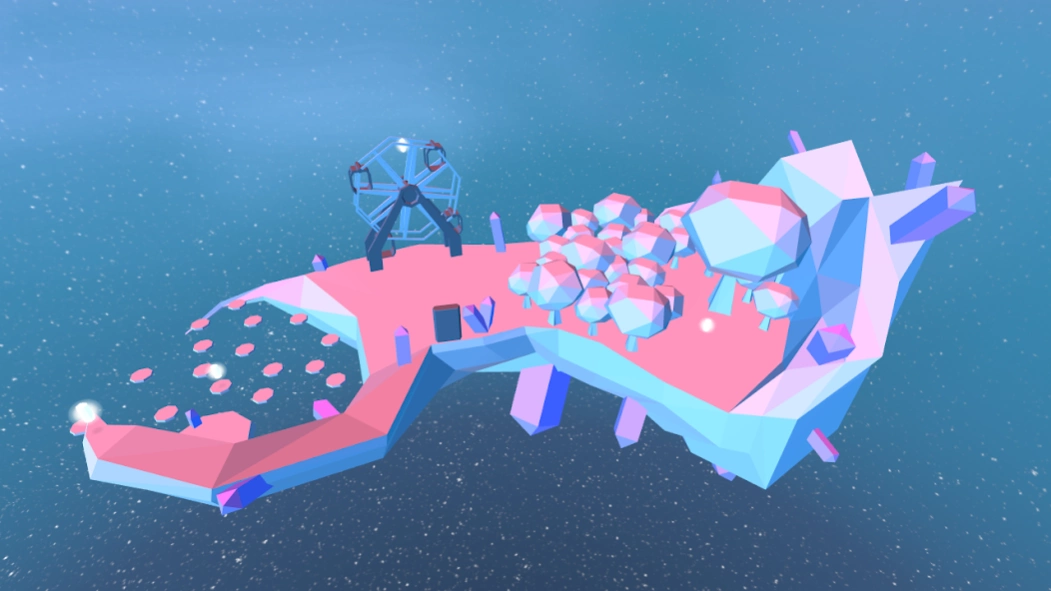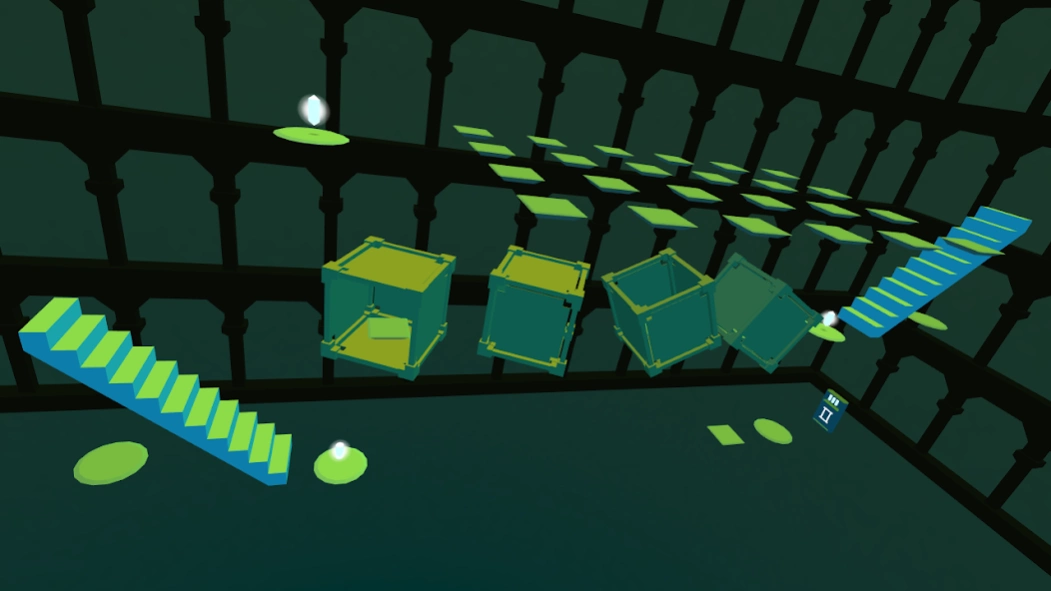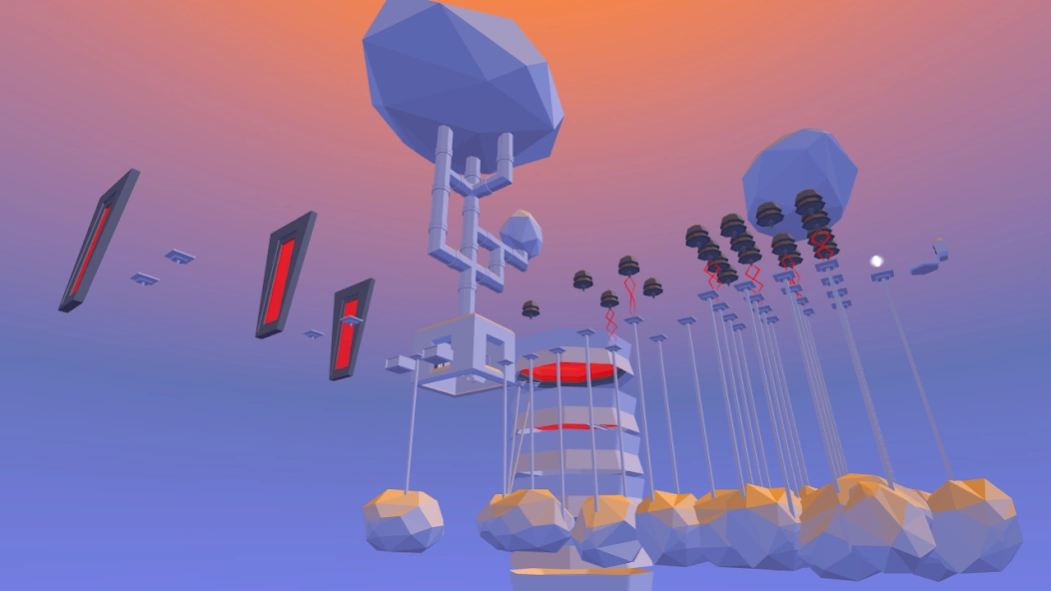BAMF VR 1.00
Continue to app
Free Version
Publisher Description
BAMF VR - First-person teleportation-platformer for Google Cardboard VR.
BAMF is simple VR game which most people should feel comfortable playing and needs only a single button input. Explore the unique worlds and collect all of the glowing crystals. Challenges come in the form of exploration, mazes and timed obstacles.
This is a platforming game, but there's no running or jumping here, only teleporting. You simply look at the ground where you want to go and hit the button to teleport there. Currently compatible with screen-tapping, Bluetooth/USB controllers and magnet switches.
It should be played on a swivel chair or standing up as you are required to turn 360 degrees while playing the game.
ATTENTION: As this is a Google Cardboard game it requires a compatible phone and appropriate enclosure. If you do not have the required specifications then a comfortable playing experience cannot be guaranteed. If you feel unwell at any point, please take a break from playing the game. If you experience your view "drifting" sideways then simply lay the phone on a flat surface for a little while to allow it to stabilize.
The prototype for BAMF was the runner-up to the VRTGO VR-design contest.
Love it? Hate it? Feel entirely indifferent about it? Send a tweet to @JustAnotherFool
About BAMF VR
BAMF VR is a free app for Android published in the Adventure & Roleplay list of apps, part of Games & Entertainment.
The company that develops BAMF VR is Mikael W Bergene. The latest version released by its developer is 1.00.
To install BAMF VR on your Android device, just click the green Continue To App button above to start the installation process. The app is listed on our website since 2016-12-20 and was downloaded 12 times. We have already checked if the download link is safe, however for your own protection we recommend that you scan the downloaded app with your antivirus. Your antivirus may detect the BAMF VR as malware as malware if the download link to com.MWB.BAMF is broken.
How to install BAMF VR on your Android device:
- Click on the Continue To App button on our website. This will redirect you to Google Play.
- Once the BAMF VR is shown in the Google Play listing of your Android device, you can start its download and installation. Tap on the Install button located below the search bar and to the right of the app icon.
- A pop-up window with the permissions required by BAMF VR will be shown. Click on Accept to continue the process.
- BAMF VR will be downloaded onto your device, displaying a progress. Once the download completes, the installation will start and you'll get a notification after the installation is finished.